If you’re already an Insight Timer teacher
Open your Teacher Dashboard here
Go to the Retreats tab.
Click + Create a retreat and follow the steps to add dates, location, pricing, and details.
Submit for review.
If you’re new to Insight Timer
Create your free publisher profile here
Once your dashboard is set up, go to the Retreats tab.
Click + Create a retreat and complete the steps.
Submit for review.
STEP 1
Insight Timer Teacher Retreat Terms
Please make sure to read and review Insight Timer's Retreat Terms.
After reviewing the terms, please tick the 'I have read and agree to the terms presented above' option. Click 'Save & Next' to proceed to the next step of the form.

STEP 2
Retreat Submission Requirements
To maintain the integrity of our platform and the quality of retreats we showcase, please carefully review the questions below. Please make sure to answer all questions, especially the mandatory items in *.
Please upload any relevant insurance suitable for your line of work. While it is not mandatory, we encourage you to do so if it applies to you.

STEP 3
Info
Retreat Type
You will be able to choose between a multi-day retreat or a one-day retreat/event.
Retreat Titles
Please ensure the first letter of each word in your retreat title is capitalized to emphasize its significance and enhance readability.
Choose a retreat title that directly connects to your intended audience and captures the journey you're offering in a few impactful words.
Best Practices for Retreat Titles
- We recommend keeping your title under 24 characters so it displays fully on the app listing tile.
- There’s no need to include the date, location, or your name: these appear automatically on the listing.
- Focus on the experience or transformation (e.g., “Awaken the Magic: A Yoga Retreat”).
Co-Host (Optional)
If you're co-hosting the retreat with another Insight Timer teacher, you can add them in the 'Co-Host' section. Please note that this section is optional.
Additional Booking Notification Email (Optional)
If you’re co-hosting or working with a reservation manager, you can add an additional email address to receive booking confirmation emails.
Date
Please double-check to ensure the start and end dates and years are correct.
Categories
Select up to three categories relevant to your retreat experience.
Language
Choose the language in which your retreat will be conducted.



STEP 4
Details
Please provide additional information about your retreat, ensuring that the details are written in the language in which you're hosting the retreat. The following information is needed:
Atmosphere
Choose the option(s) that best describe the intended participants of your retreat.

Highlights
✅ DO
Add the unique feature of your retreats individually using the "+" button to list up to five (5) highlights.

❌ DO NOT
Avoid compiling all your highlights in a single paragraph.

Details
- Give a comprehensive description of the retreat to set clear expectations for participants.
- Please refrain from including external links.
- Accommodation and meal information can be added in detail in the next sections.

STEP 5
Venue and Accommodation
Venue
Please select your retreat’s venue from the dropdown menu.
Upload Venue's General Liability Insurance Certificate
Please provide a copy of the retreat venue's General Liability Insurance certificate. This helps ensure the venue is covered in case of any accidents during the retreat.
Retreat Verification Link
Please provide all external links where your retreat is advertised. This enables our team to verify that the information provided is consistent across all platforms, ensuring a fair and transparent experience for potential participants.
Size
Indicate the maximum retreat capacity or the total number of attendees allowed in the retreat.
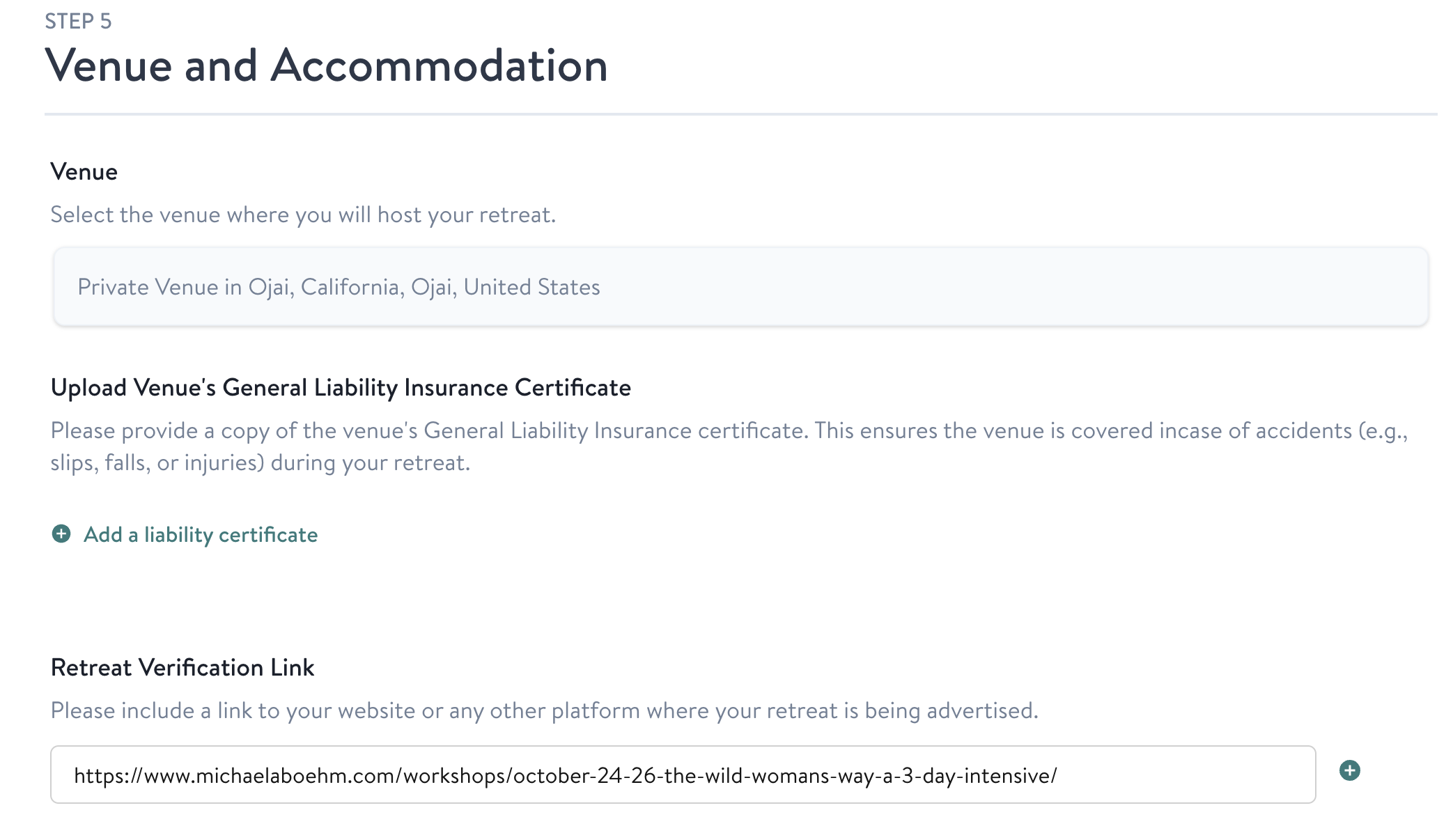

If Your Retreat Venue is Not Listed
If you don’t find the retreat venue on the list, please choose My venue is not listed and please add the retreat venue link on the Venue Link' field.

Early Bird Pricing
Please specify the percentage discount and select the promotion's end date.
If you do not offer any early bird pricing, please leave these fields blank.

Accommodation (for multi-day retreats)
Share a brief overview detailing the characteristics and quality of the lodging facilities where participants will stay during your retreat. Include information on room types, amenities, and any unique features that contribute to the overall experience.

Add All Accommodation Option(s)
- Provide a detailed description of the accommodation options for participants.
- Specify the number of rooms allocated for Insight Timer bookings and the number of spots available per room (max. occupancy).
- Total Price (USD)
- If the room type is “Private” enter the total price for the room for either one or two people. If the room type is “Shared” enter the price per person.
- The price should cover the full scope of the retreat, such as meals, activities, and any other inclusions.
- Please note that it must be entered in USD. We acknowledge the importance of offering other currencies and are planning to accommodate this in the future.
- As part of listing your retreat on Insight Timer, please ensure that its pricing is not higher than other platforms.




STEP 6
Meals

After finishing the checklist, please detail the quality and type of meals participants can anticipate during the retreat. Mention any unique aspects such as the source of ingredients, the meal preparation process, or specific dietary options provided for participants.

Don't forget to add photos that highlight the culinary experiences offered at your retreat. Genuine, high-resolution pictures that capture ingredients, meals, the chef preparing dishes, and the overall dining atmosphere from past retreats can greatly enhance your retreat's appeal to prospective participants.

STEP 7
Schedule
Write a summary of what your retreat program’s schedule will be like. Be as specific as you can.
✅ DO
Write your schedule clearly and comprehensively, providing a clear picture of what participants can expect during a typical day at the retreat.

❌ DO NOT
Avoid using the free-form text field to list the daily schedule. For outlining day-to-day activities, please use the designated 'Daily Schedule' section located below the “General Schedule” field.


STEP 8
Inclusions and Requirements
- In this section, please itemize everything that is included and excluded in your retreat package.
- Add your highlights individually.
- Please make sure to leave no information behind!


Participants Requirements
List any prerequisites or conditions that will help potential attendees determine whether your retreat is a good fit for their needs and expectations.
Please list all requirements needed for your retreat. Make sure to include all the prerequisites that participants must meet before attending the retreat in this section. Participants are encouraged to book retreats with all the necessary information in mind to decrease refund and cancellation requests.

STEP 9
Testimonials
Testimonials are optional but are considered a great addition to your retreat listing, especially if you've been running retreats for a while. Sharing positive feedback from past participants can offer potential attendees a glimpse into the enriching experiences others have had.

STEP 10
Photos and Videos
The hero image will be the main image displayed on all listing pages. This is the first photo that users will see from your retreat.
Please make sure the photos that you will be using align with our image guidelines for retreats. No overlaid text, frames, or logos, please!

Promo video
Feel free to upload a promotional video if you have one.
A well-crafted video not only showcases the retreat's atmosphere and unique features but also allows potential participants to connect with you, fostering a sense of trust and anticipation for the experience.
Please ensure that there are no external websites, social media handles, or watermarks in the videos to comply with the guidelines.

STEP 11
Payment Policy
Upon booking a spot(s) for our retreat, participants are required to make an initial payment. This payment consists of a 10% non-refundable deposit, which is to be paid to Insight Timer. This deposit also constitutes our service fee.
The balance, which accounts for the remaining 90% of the total cost, is to be paid directly to you by the participant. The specific due date for this payment will be determined by your preferred schedule. Please make sure this is reflected in this section.
Please note that it is your responsibility to directly arrange the collection of the balance payment with the participants.
Please choose a due date for the 90% balance payment from the dropdown menu, ranging between 14 to 365 days prior to the retreat start date. This selection will determine when participants are required to pay the remaining balance.


You can also toggle on/off the Additional Refund Terms option if you offer refunds or credits if the user cancels after the balance is due. Please write your conditions for this option accordingly in the free text field.
This section should not conflict with or contradict the selection you have picked above. Here are some examples:
- If the 60-day option was selected your additional terms could be that: If the user cancels with over 30 days to the retreat you will give them 50% as a credit for a future retreat and if they cancel under 14 days they will get nothing back.
Do not forget to click ‘Save & Next’ to save all the changes.
STEP 12
FAQs
This section is for frequently asked questions.
This will help participants gain a better understanding of your retreat, such as what's included, your policies, any prerequisites required, and other essential details that can assist them in making an informed decision to book your retreat. Please note that external links and email addresses are not permitted.

STEP 13
Review and Submit
This step is important. Before submitting, please ensure you have filled out all fields accurately and verify that the information entered in the form is correct.

After reviewing all the information, click 'Submit'.
Once you have submitted your retreat listing, our dedicated team will review it to confirm it adheres to our quality standards and guidelines and contains all necessary information. This process is conducted before any retreat is made available online and can take up to 5 business days. You will hear from us once we have completed this review process.
If you have any questions or concerns about Insight Timer Retreats, please reach out to us at retreats@insighttimer.com.
